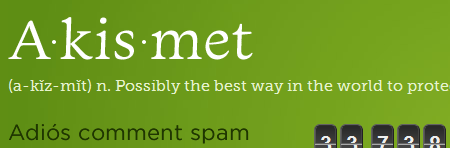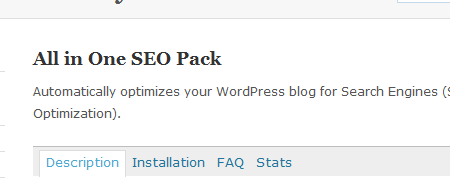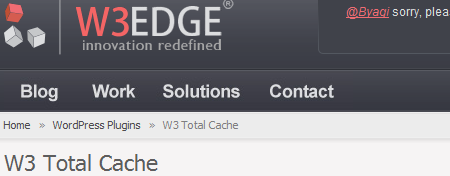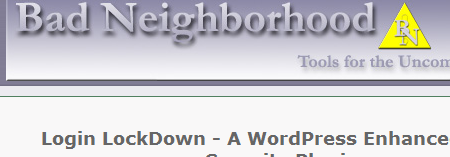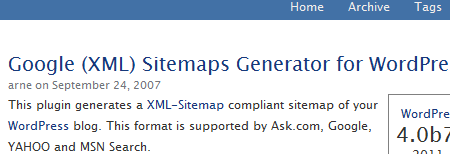5 Essential WordPress Plugins
WordPress is my CMS of choice for small-to-medium sized websites.
- It’s really easy to set up (using their famous 5 minute install)
- The selection of premium themes is excellent – far better than I could design myself
- It’s easy to move the website and database from local to a live server (coming from a .Net background I couldn’t believe how easy this can be!)
- The CMS interface is very user-friendly – my non-techie clients take to it like a duck to water
- There is a plug-in for nearly every feature you require
My main gripe with WordPress is related to that last point. Some of the plugins I’ve checked out are ridiculously bloated and can cause dramatic delays in page load speed. Firebug is very useful for identifying the offending plugins.
However, every time I create a new WordPress install there are 5 plugins that I download straight-away. These help fight spam, optimise the website from an SEO perspective, decrease page load times and tighten up security on the website. Here they are in more detail.
Akismet
Ever see those annoying spam comments on blog posts? Well, installing Akismet helps prevent those spam comments. In fact, Akismet comes pre-installed with WordPress! All you have to do is register on the Akismet website in order to activate your Akismet plugin. I’m always amazed to see spam comments on WordPress blogs when this plugin is so readily available.
All in One SEO Pack
One thing I notice about WordPress sites compared to non-Wordpress sites is that the former always seem to get indexed faster on Google. Usually within a day or two of launching. I don’t know if this is related to WordPress sites in general, or if it’s due to the All in One SEO Pack that I use for each WordPress site.
The All in One SEO Pack allows the client to easily add Title, Description and Keyword tags to each page without any programming knowledge. It recommends the optimum amount of characters for the Title and Description tags. It allows you to set site-wide SEO rules. You can identify any potential duplicate content and mark it as such (using “no-index”).
The one downside to All in One SEO Pack is that it seems to add duplicate meta tags to the source code, instead of replacing the original tags. So there is some bloated code here. I do think that the positives massively outweigh the negatives here though.
Checkout All in One SEO Pack here.
W3 Total Cache
An ideal plugin for any website with multiple images on each page. Whether it’s an image-heavy design, photo gallery or e-commerce site, images can cause delays in page-load speed.
It’s not just images that W3 Total Cache helps optimise; it also improves the user experience by caching the page and database. In fact, their website claims that it improves 10x site performance. Websites such as mashable.com and webdesignerdepot.com use this plugin, which speaks volumes for its benefits.
Login Lockdown
Login Lockdown limits the number of login attempts from a given IP range within a certain time period. This helps to prevent brute force password discovery. You can set the number of attempts that one can make within a certain time frame. The default is 3 failed attempts within a 15 minute period. You can set both values in the dashboard.
Google XML Sitemaps
Google recommends that you submit up-to-date sitemaps via the Webmasters Tool. This helps get your site indexed faster by Google. This handy plugin automatically submits a XML version of your sitemap to the major search engines. Very simple but very handy.
Checkout Google XML Sitemaps here.
I’d like to hear about any plugins I might be missing. I’m looking for plugins that you consider a must when creating a new WordPress site.